| Check for new mail, and send your outgoing mail |
Click on the
 button to send your outgoing mail to the internet. Click on the
button to send your outgoing mail to the internet. Click on the
 button to retrieve your new mail (if any) from the internet.
button to retrieve your new mail (if any) from the internet.
|
Click on the
 button.
button.
|
| Read a Message |
Click a message to select it, then click on the
![[Open]](pmail-open.png) button. button. |
Double-click the message. |
| Start a New Message |
Pull down the File menu to
New Message and select Standard
Message |
Click the ![[Start a New Mail Message]](pmail-new.png) button
button |
| Select an address to send the message to |
Click in the text area next to To: and
type in one or more email addresses, separated by commas. |
Click on the  button (next to the To: address area)
and Add one or more addresses from your address books
or distribution lists, then click Okay.
button (next to the To: address area)
and Add one or more addresses from your address books
or distribution lists, then click Okay.
|
| Send the message you have just typed |
Click the  button, then send your outgoing mail (via
button, then send your outgoing mail (via
 , see above). , see above).
|
| Reply to a message |
Select the message in the message list, then click the
 button. Change any of the reply options you want to change before clicking
Okay.
button. Change any of the reply options you want to change before clicking
Okay.
|
While reading the message, click the
 button. Click Okay if you don't need to change
any of the reply options.
button. Click Okay if you don't need to change
any of the reply options.
|
| Forward a message to someone else (without comment) |
While reading the message (or in the message list with that message
selected), click on the
 button. Enter an address, then click the radio button for
button. Enter an address, then click the radio button for
Forward the message without editing , then click the
Forward button. The message will be
unchanged and will show the From address of the original
sender.
Note: Use forwarding with discretion.
Resist the temptation to forward things to everyone in your
address book. Forward things only to people who will want to see them.
|
| Start a new message containing a forwarded message along
with your comments |
While reading the message (or in the message list with that message
selected), click on the
 button. Enter an address, then click the radio button for
button. Enter an address, then click the radio button for
Edit or make changes , then click the
Forward button. This will start a new message
with the original included, and you can add whatever comments
you like. The message will appear to originate from you.
|


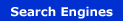








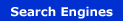









![[Open]](pmail-open.png)
![[Start a New Mail Message]](pmail-new.png)






